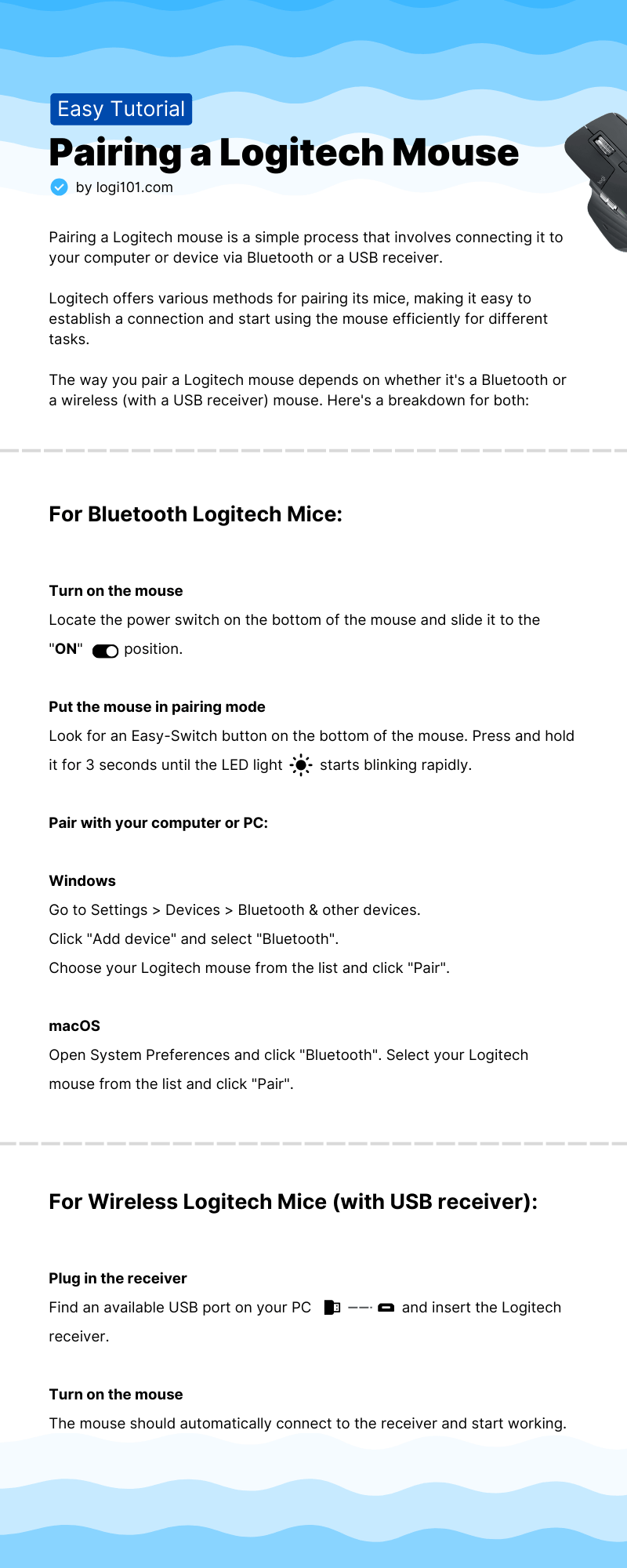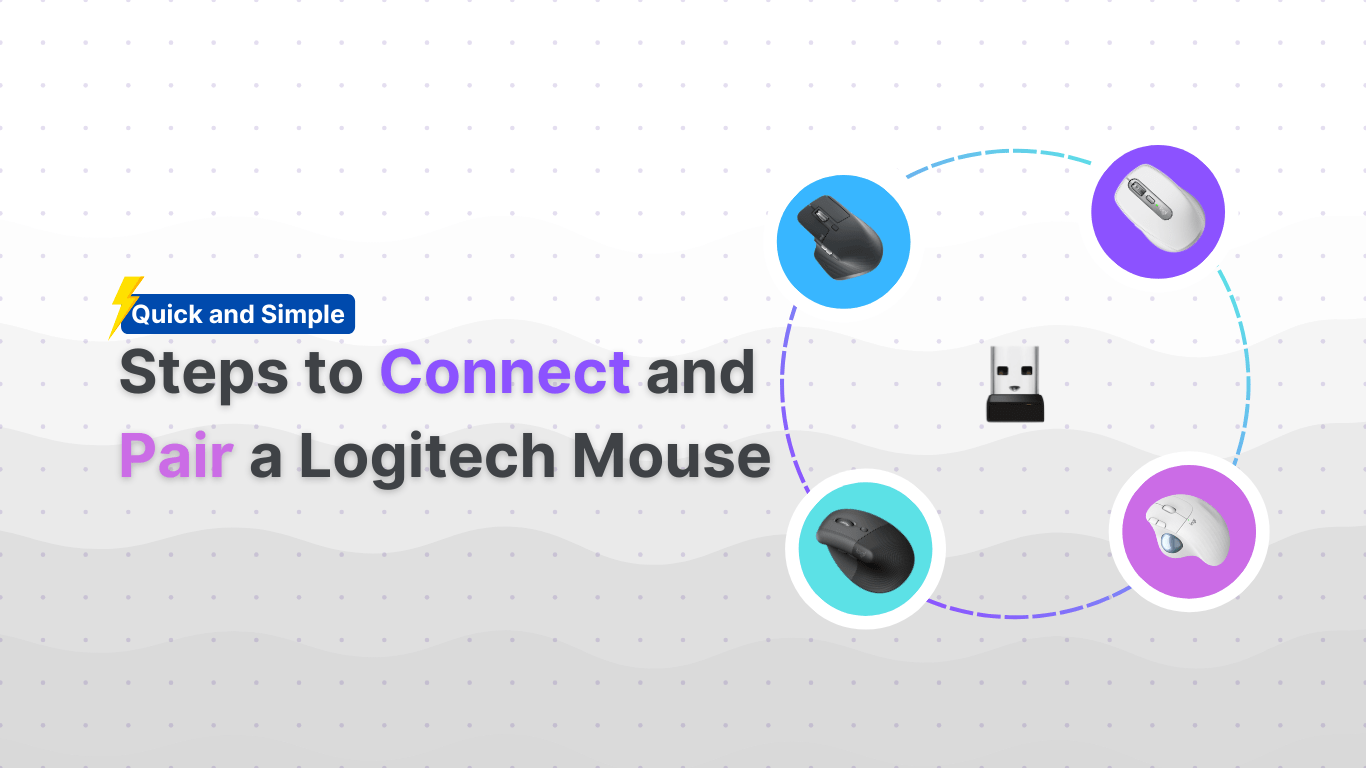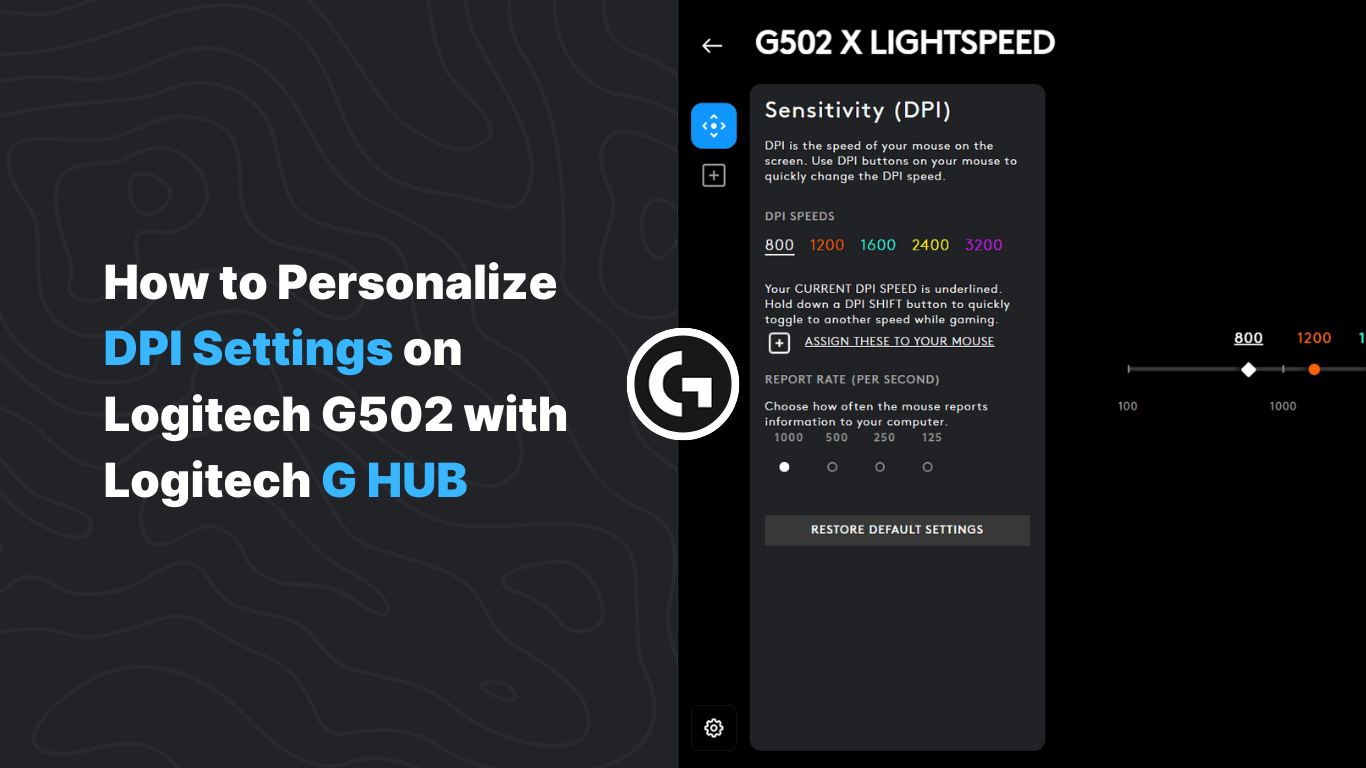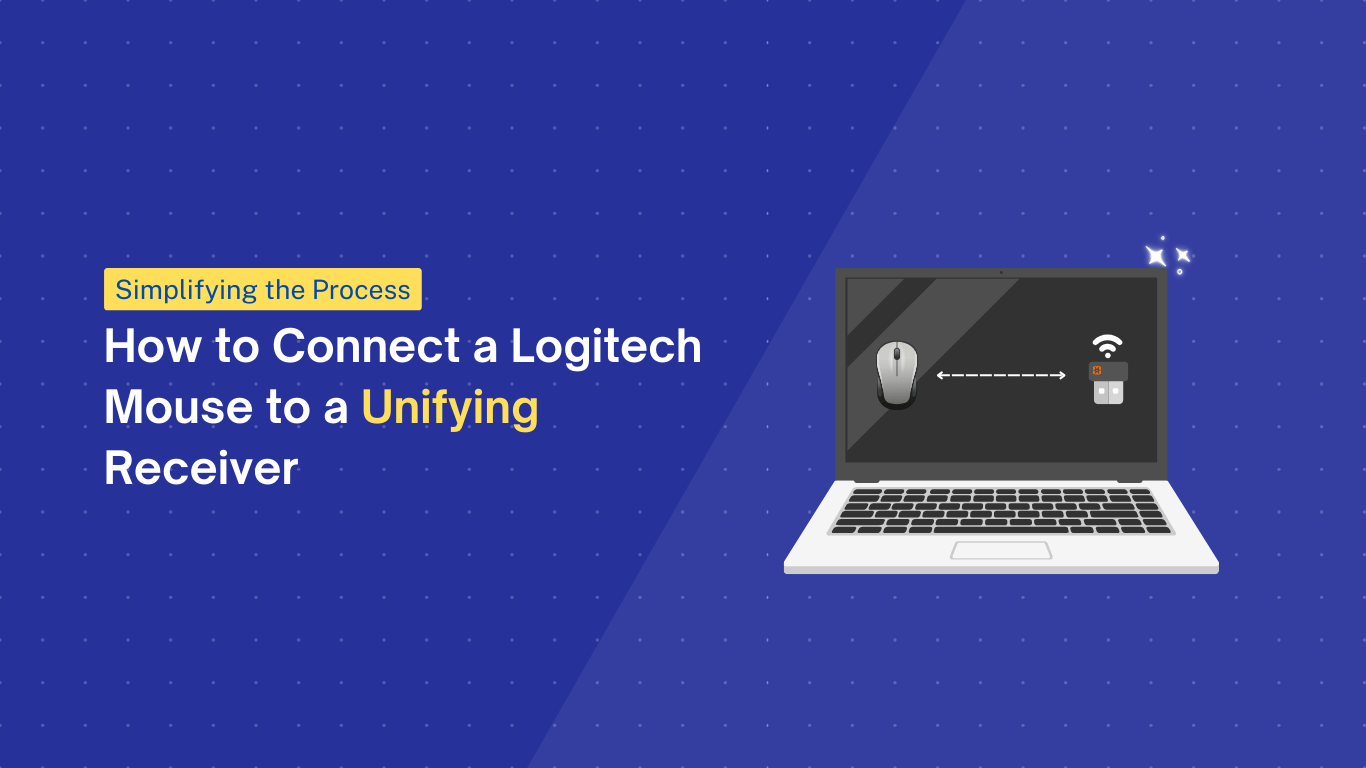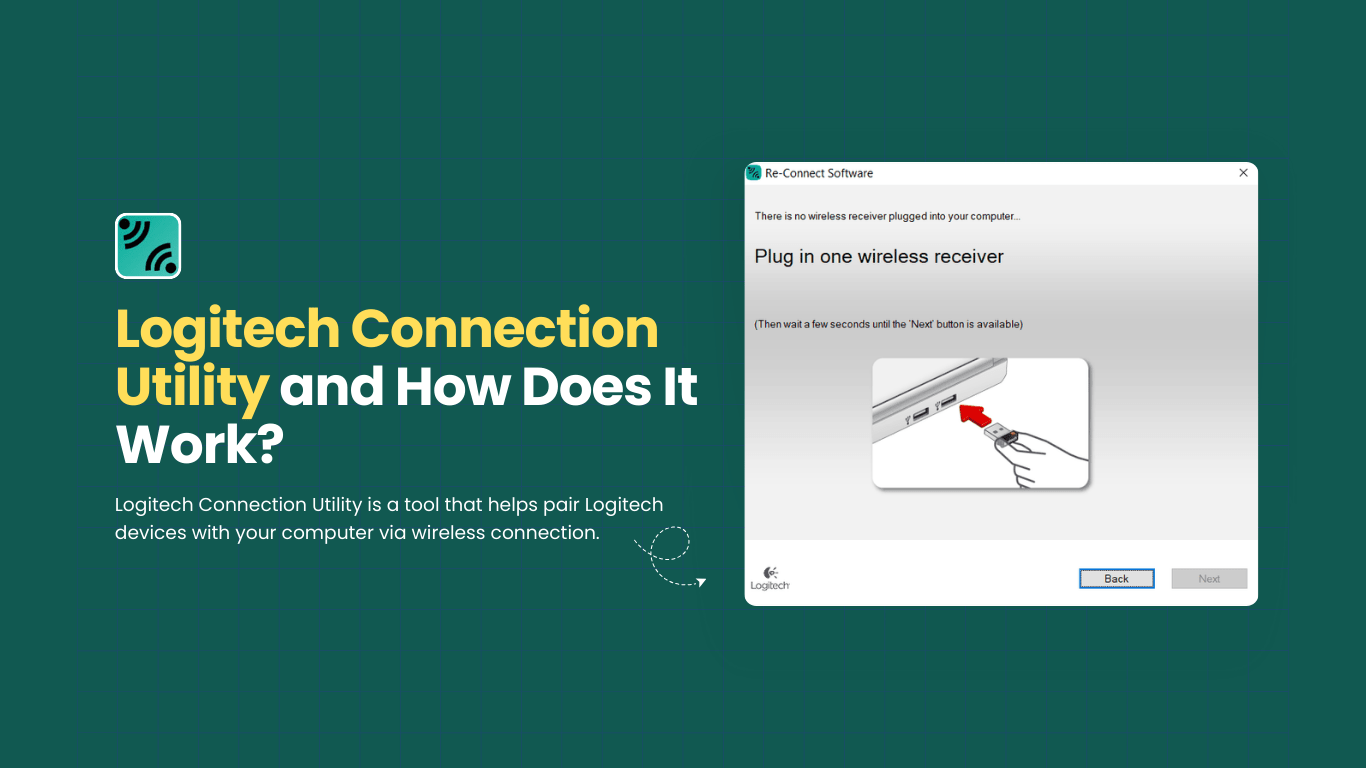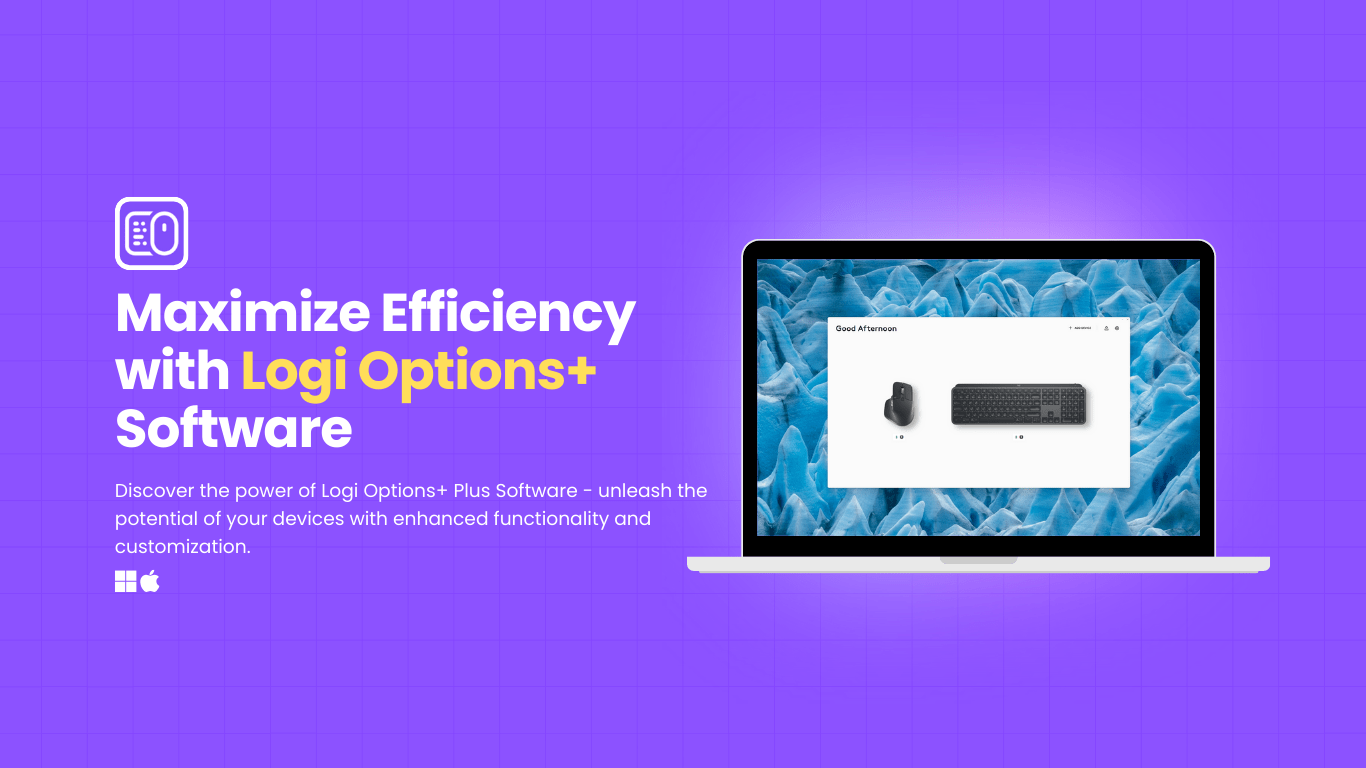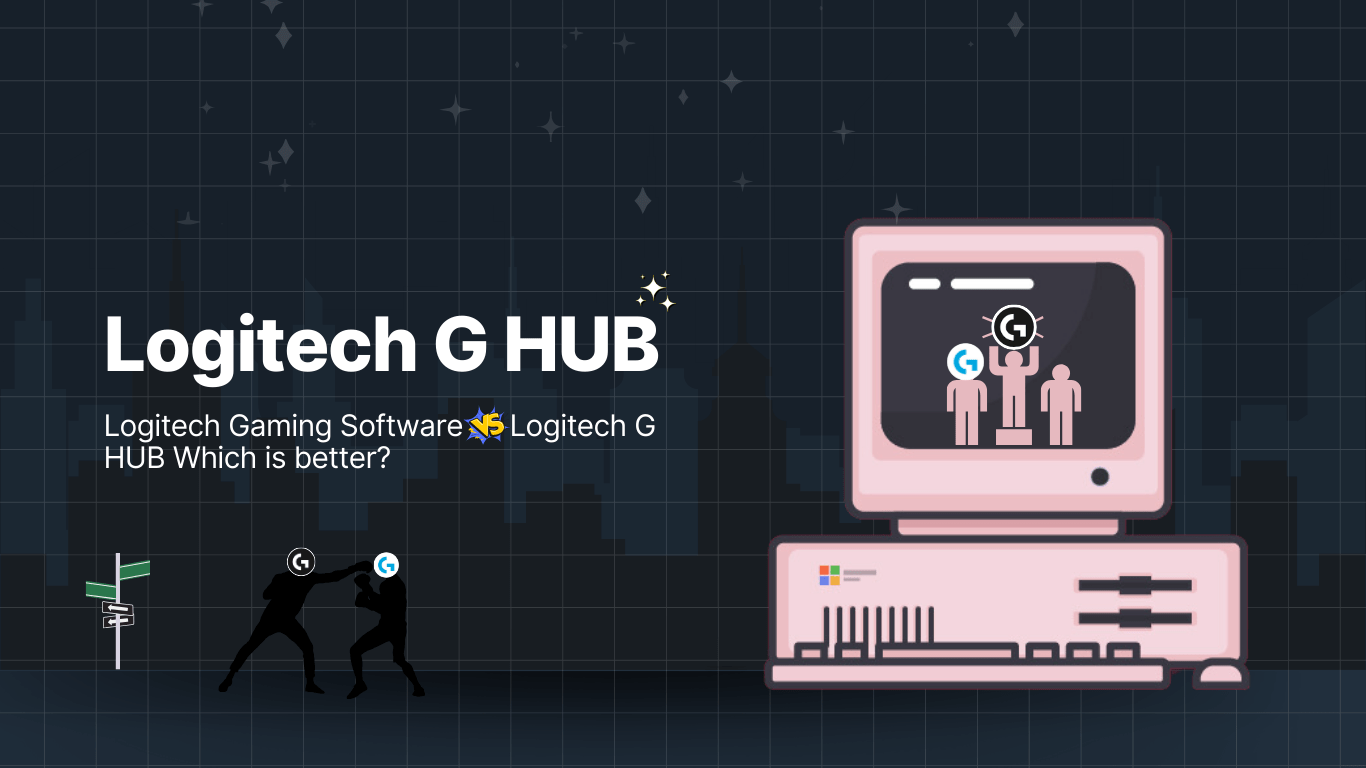Using a wireless Logitech mouse is a breeze and unlocks a world of convenience. These champions of comfort connect to your computer in two ways: with a tiny USB receiver or through the magic of Bluetooth.
For the USB warriors, simply plug the receiver into any open port on your computer – it’s as easy as saying hello! For the Bluetooth brigade, head to your computer’s Bluetooth settings and follow the on-screen instructions – a piece of cake!
Once paired, your Logitech mouse becomes your trusty companion, letting you navigate freely. Whether you’re conquering digital landscapes, crafting masterpieces, or surfing the web, a wireless Logitech mouse takes your computing experience to the next level.
Logitech Unifying Software
In this article, we will explore the different methods for pairing Logitech mice, troubleshoot common pairing issues, and provide tips for optimizing the performance of your wireless mouse.